Creator Notion Pack: Digital Planner for a Creative Life
👉 Watch the video below to preview the Notion templates:
As a creator and founder myself, one of the most common questions I get is, “How do you manage your time across different domains and expertise?" I thought it would be helpful to share my “inner mind” on how I used Notion as my digital HQ to succeed as a full-time creator & founder.

1: Structure your Notion workspace
As someone who’s running digital-based businesses, content creation and personal branding are central to my day-to-day activities because it helps me reach my potential customers.
The number of tasks, projects, and to-dos that I have to keep track of can be overwhelming at times. To avoid burnout, I decided I needed a better system for executing my ideas and centralizing content creation, consumption, promotion, and project management in one place.
You do not rise to the level of your goals. You fall to the level of your systems. — James Clear
Ideally, I wanted a Notion dashboard for:
- Go from content ideation to production to promotion in one place.
- Able to consistently create and publish high-quality materials.
- A place to keep track of content inspiration using an idea bank.
- Reduce time searching for online documents — the killer of productivity.
- A place to manage media assets, screenshots, and inserts.
- Connect everything — new tasks, notes, files, links, etc., will automatically populate into other relevant places.
Next, I split my Notion dashboard into multiple sections:
- Creation. Organize content creation, drafts, daily tasks, to-dos, projects, notes, resources, and ideas.
- Promotion. Specific Notion trackers for managing social media platforms, content inspiration, and content promotion tasks.
- Consumption. Track books, podcasts, videos, courses, movies, and articles in Notion.
- Fun personal stuff. Track daily routine, sleep, habits, exercise, meal, etc. Plan trips, parties, guest lists, itineraries, people you want to connect with, etc.
- Visioning. Tools to get clear on visions, set goals, break them down into sub-goals/tasks, and display goal progress visually.
2: Organize your projects
You might have a blog, podcast, YouTube channel, online course, community, etc. that requires ongoing project management.
A Project Dashboard can help you keep track of your work, resources, status, and progress in one place:
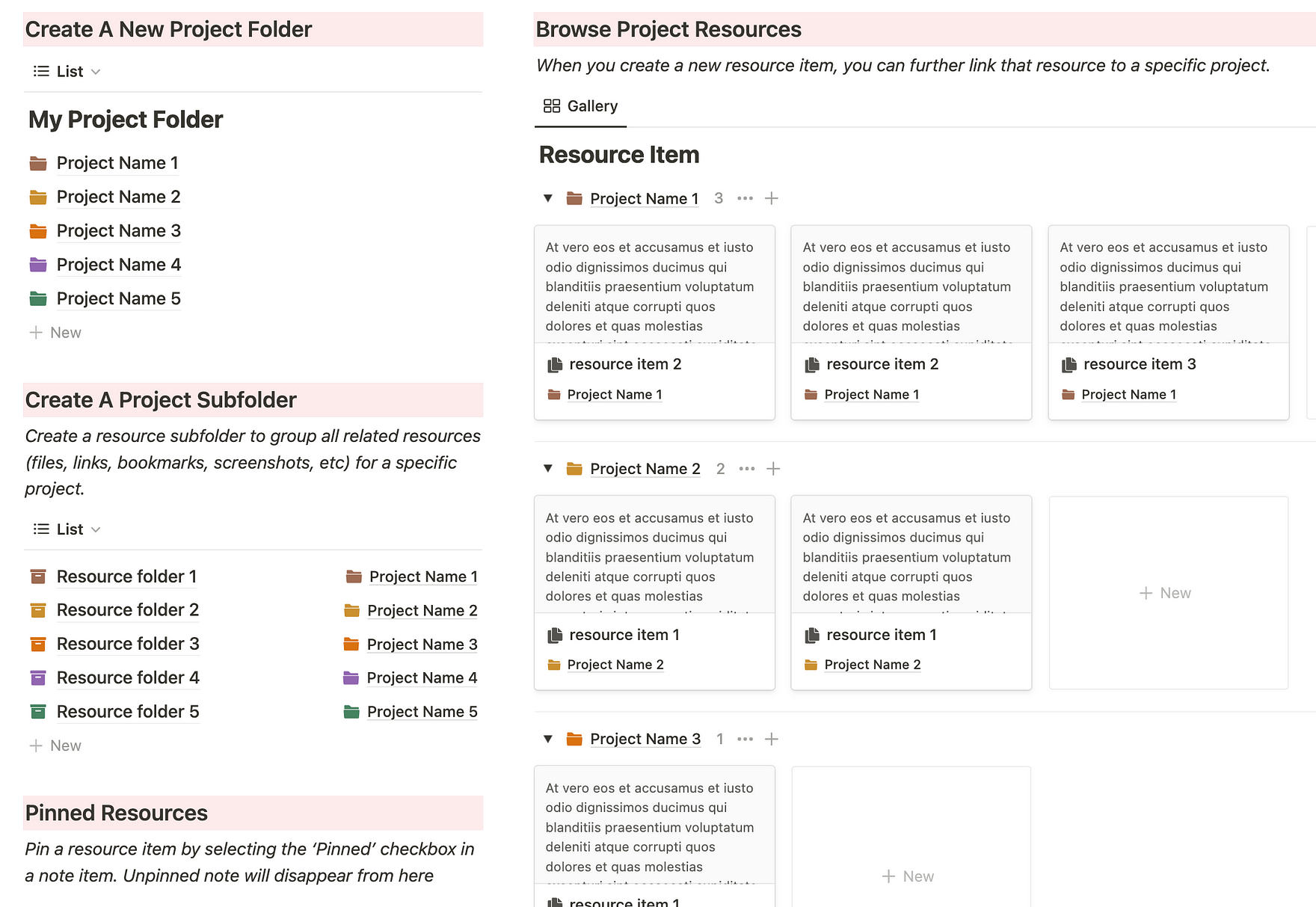
Integrate Project, Resource & To-dos
You can create a Project folder for your online course project. Then, create a linked folder to group all related resources (files, links, bookmarks, screenshots, etc) for a specific project folder.
You might also want to connect your daily to-dos that are specific to each project — and automatically count your project progress (in percentage %) as you check off each task on a daily basis.
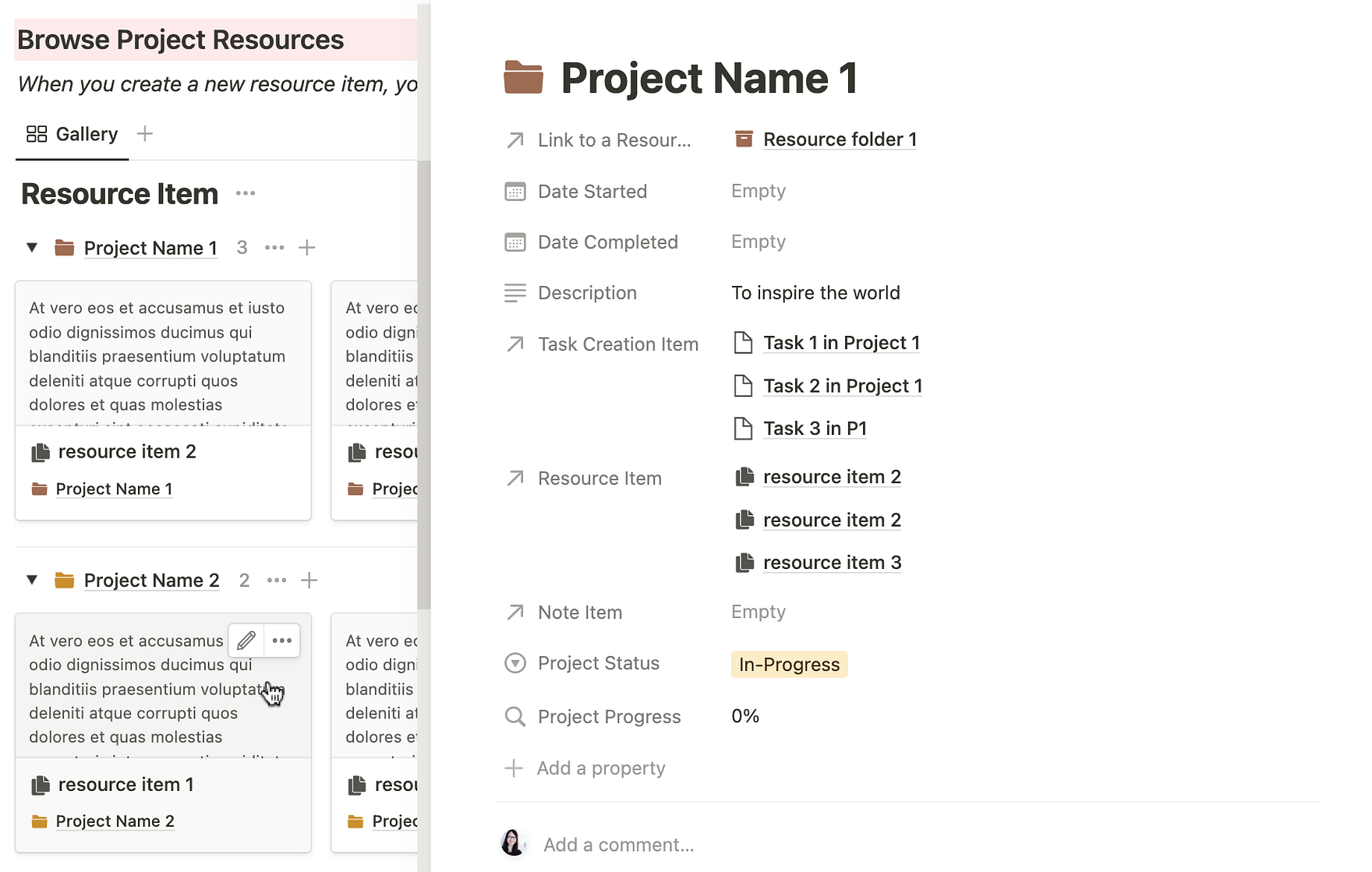
3: Daily task planning
The place to plan a new task and stay on top of all to-do lists, and view them on a calendar to see when they are scheduled.
You can also break down a task into main task groups and subtasks, so you can keep track of each individual task within a larger group.
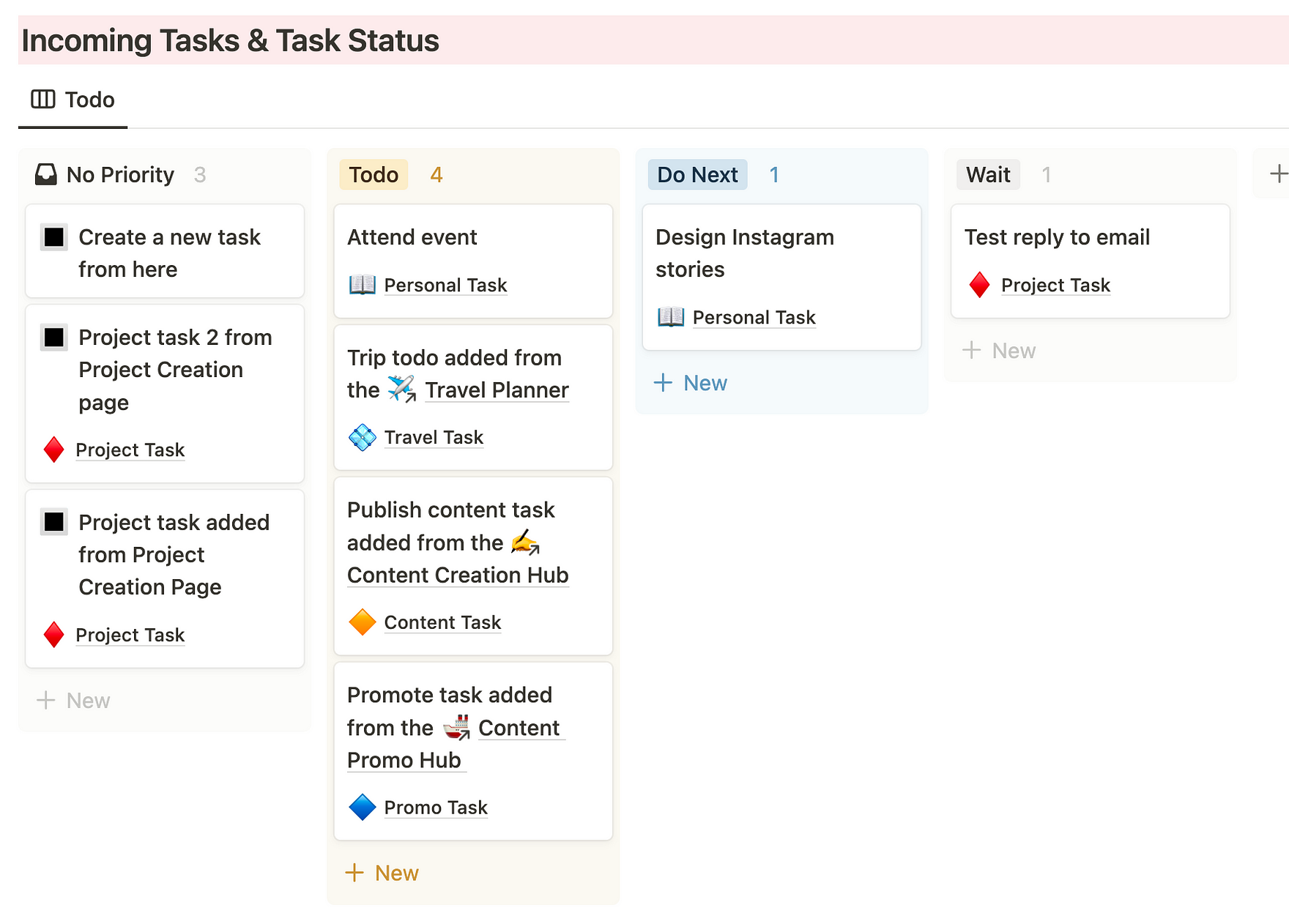
Integrate to-dos from other places into a Master Calendar
Each planned to-do will show up on the master calendar. For example, my master calendar contains to-do for these specific views: ‘Project Task’ ‘Content Task’ ‘Promo Task’ and ‘Travel Task’.
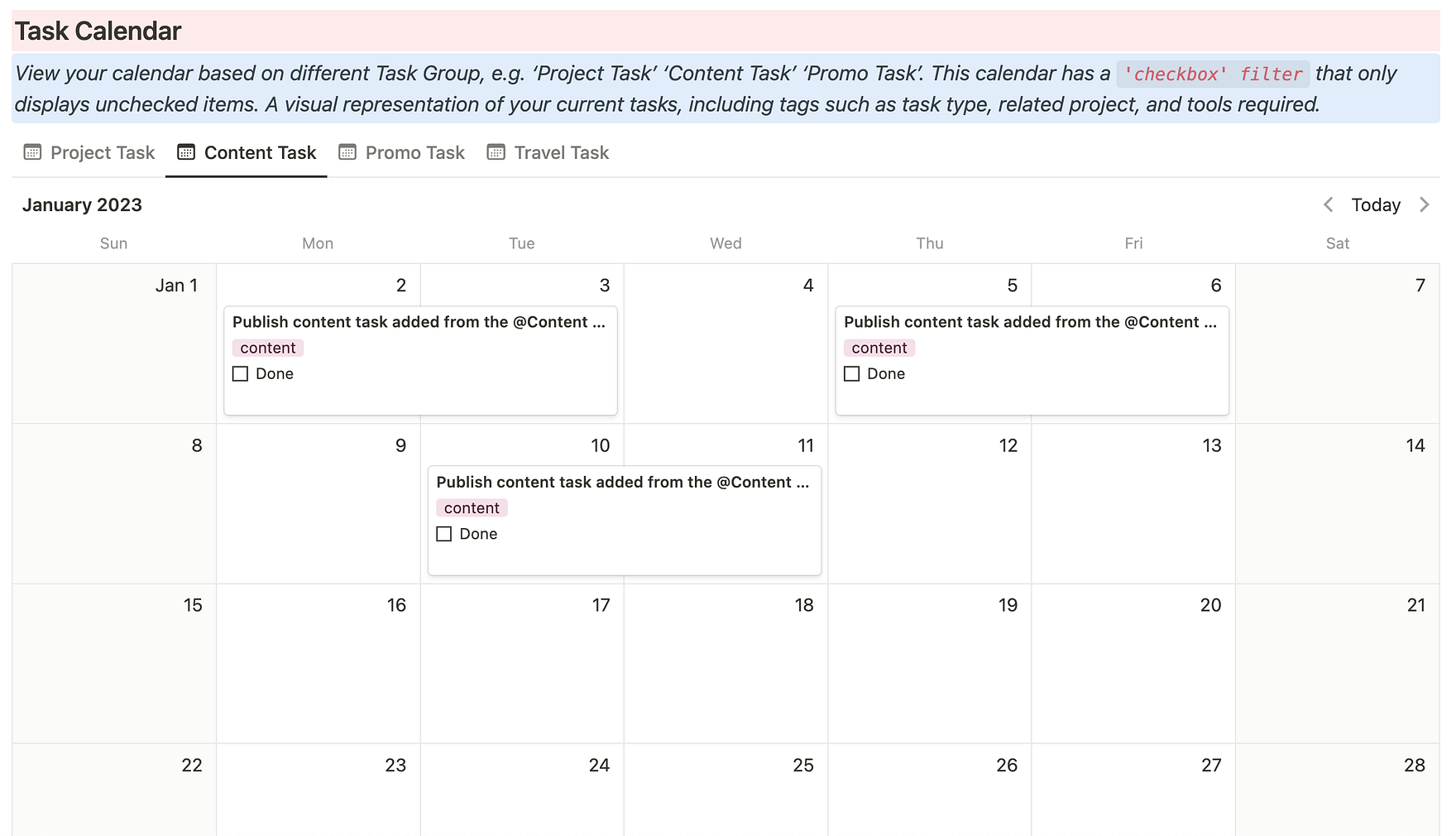
4: Content creation
Create a specific Notion ‘hub’ to manage all your content creation process in one place.
Ideally, this template should help you manage all the social media platforms, capture new post ideas, create new drafts, and monitor progress, and publishing date.
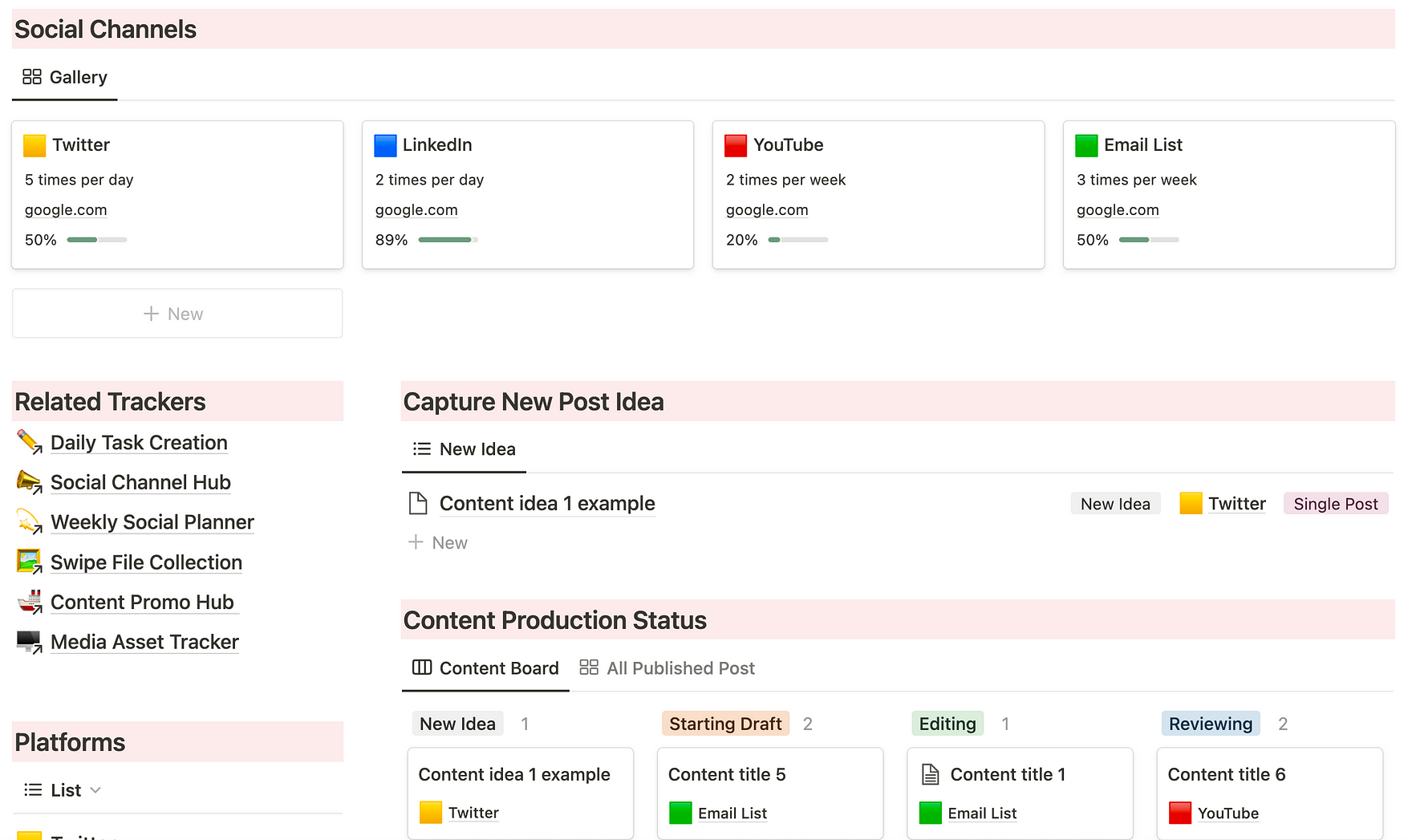
5: Distribute and promote
Distribution will 10x the impact of your content.
You may want to promote each published article, video, TikTok short, or single post to other social platforms or repurpose the content into other formats.
This ‘Promotion’ dashboard does exactly that. You can:
- Add a content piece that you want to promote
- Specify the caption title for each content piece
- Display related properties such as the content’s URL, social channel, and related media assets (e,g, image inserts, GIF, banner, etc.)
- Attach a promo cover for each promo content
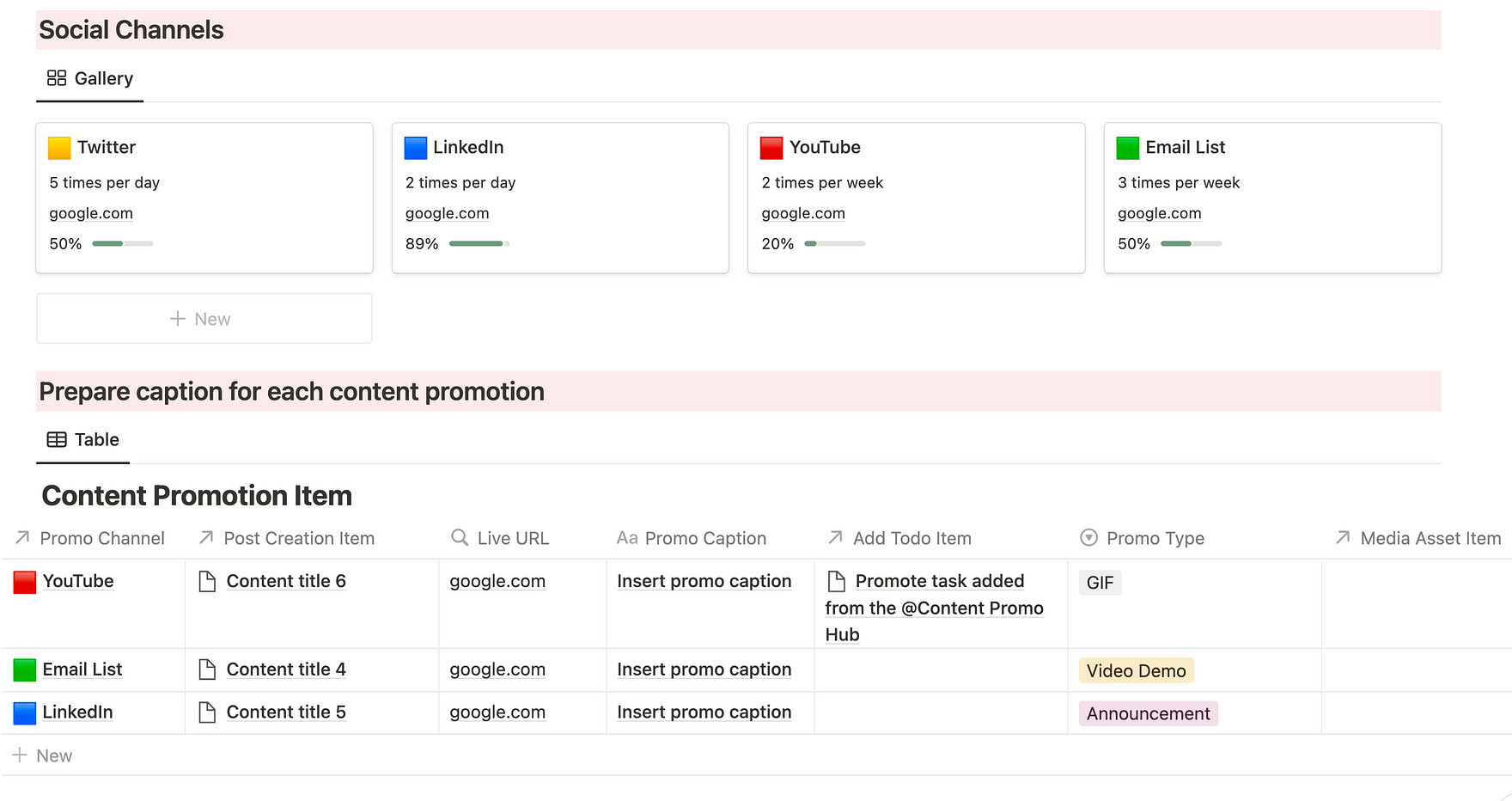
Never run out of marketing ideas
I often collect Twitter threads, web design ideas, and social media captions for marketing inspiration.
In Notion, I made a ‘Swipe File Tracker’ to create my idea bank. Each collected inspiration is further connected to a specific swipe file folder, social media platform, or specific project folder.
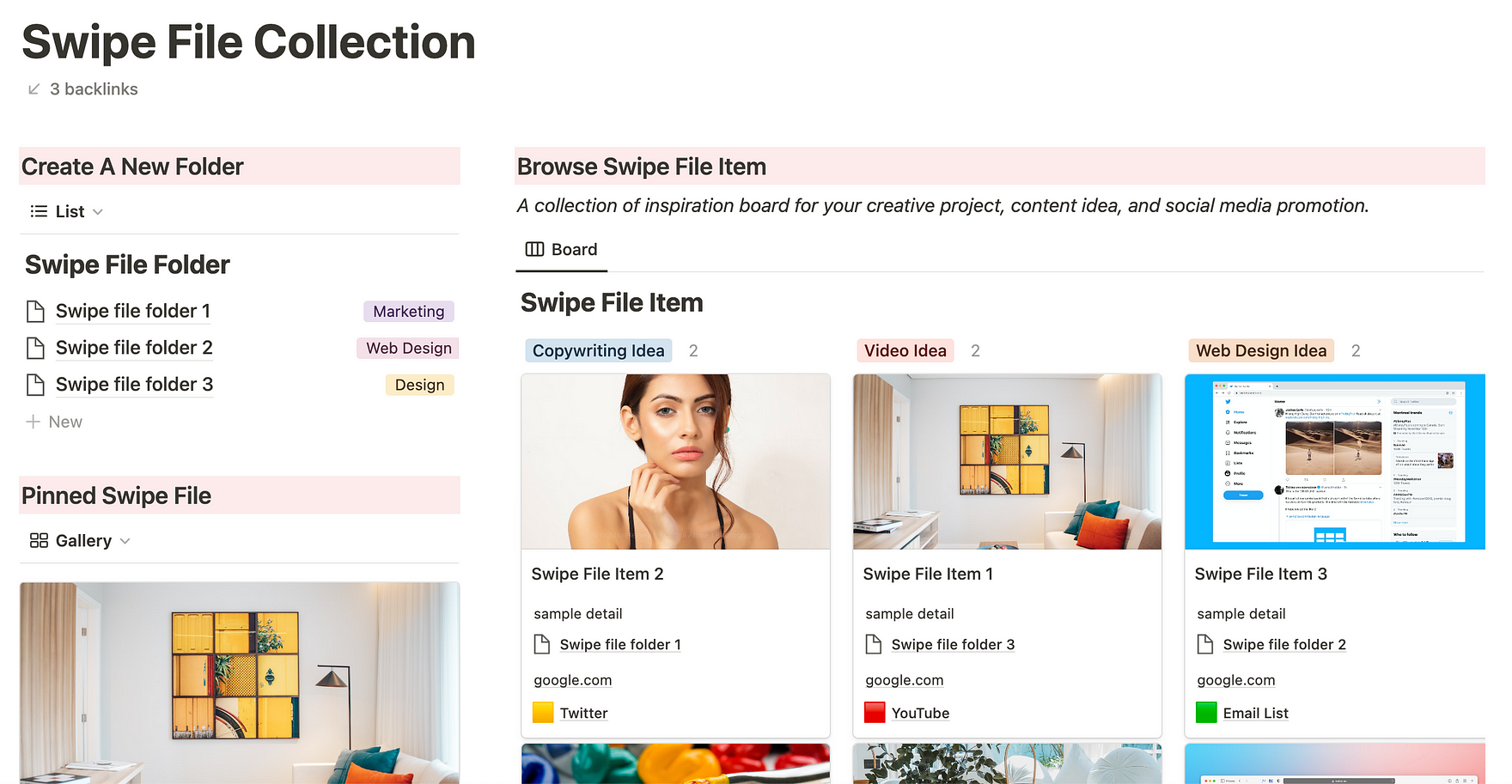
6: Managing content consumption
Ideas in, ideas out. Great business creators understand the importance of diligent consumption and selective learning on a daily basis.
This includes constantly sourcing new ideas from books, articles, essays, videos, podcasts, movies, etc.
I like to organize the different types of content I want to consume by making a folder for each.
Each folder is linked to a goal item where I can check on the progress (i.e. Books folder connects to the ‘Read 40 books’ goal item).
I can track, manage and prioritize my content consumption. I also organize my learning notes for each learning resource:
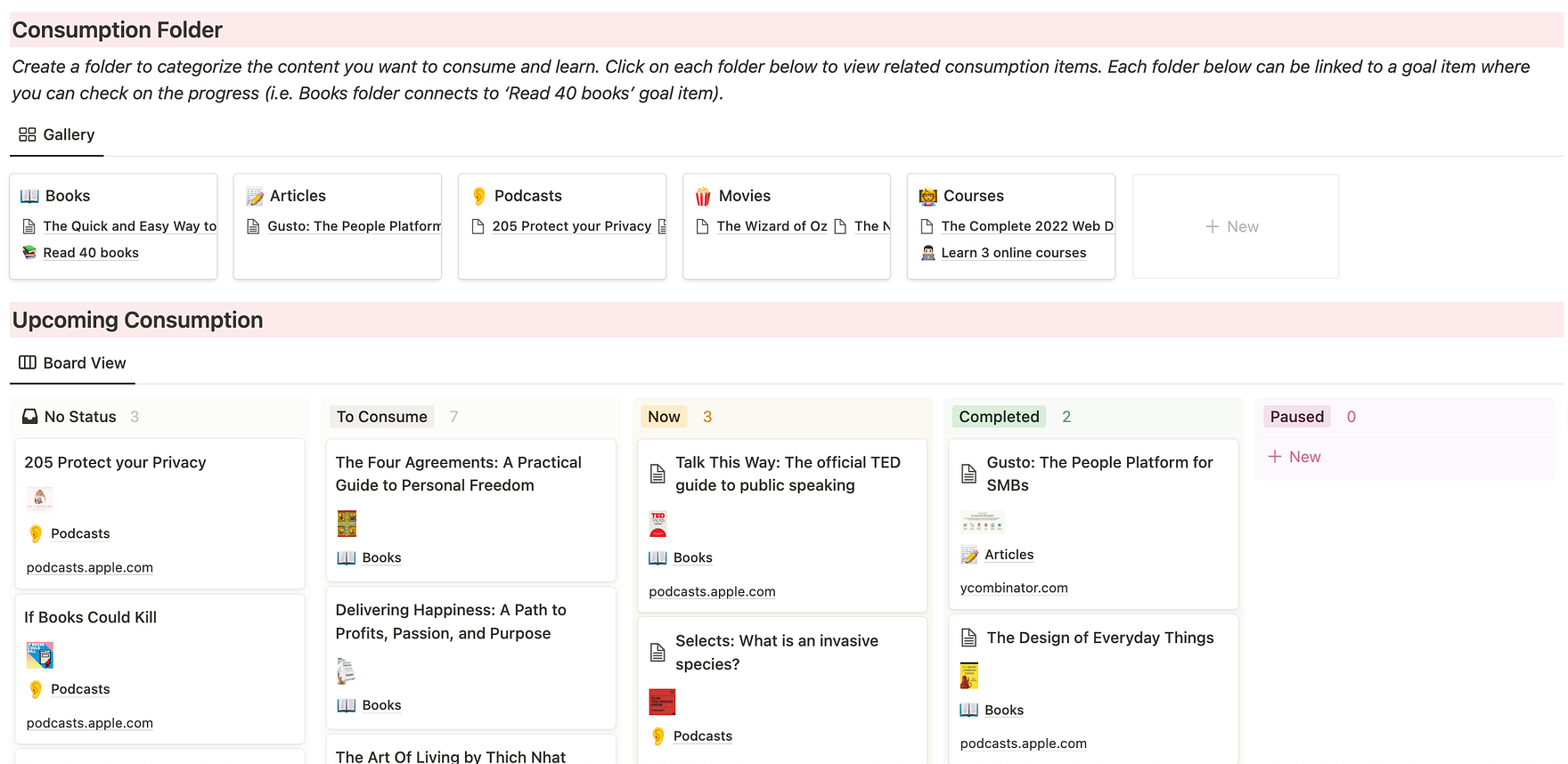
7: Keep track of finances
As someone who makes a full-time living on the Internet, I have multiple sources of income, online subscriptions, software purchases, marketing expenses, business expenses, etc.
To stay on top of my finances, I made a Notion template to record all money-related activities. For example:
(1) Expense & Income
This Notion dashboard can track personal and business finances in one place. I create special views that allow me to navigate between the current month's expenses & income; and views for personal vs. business finances.
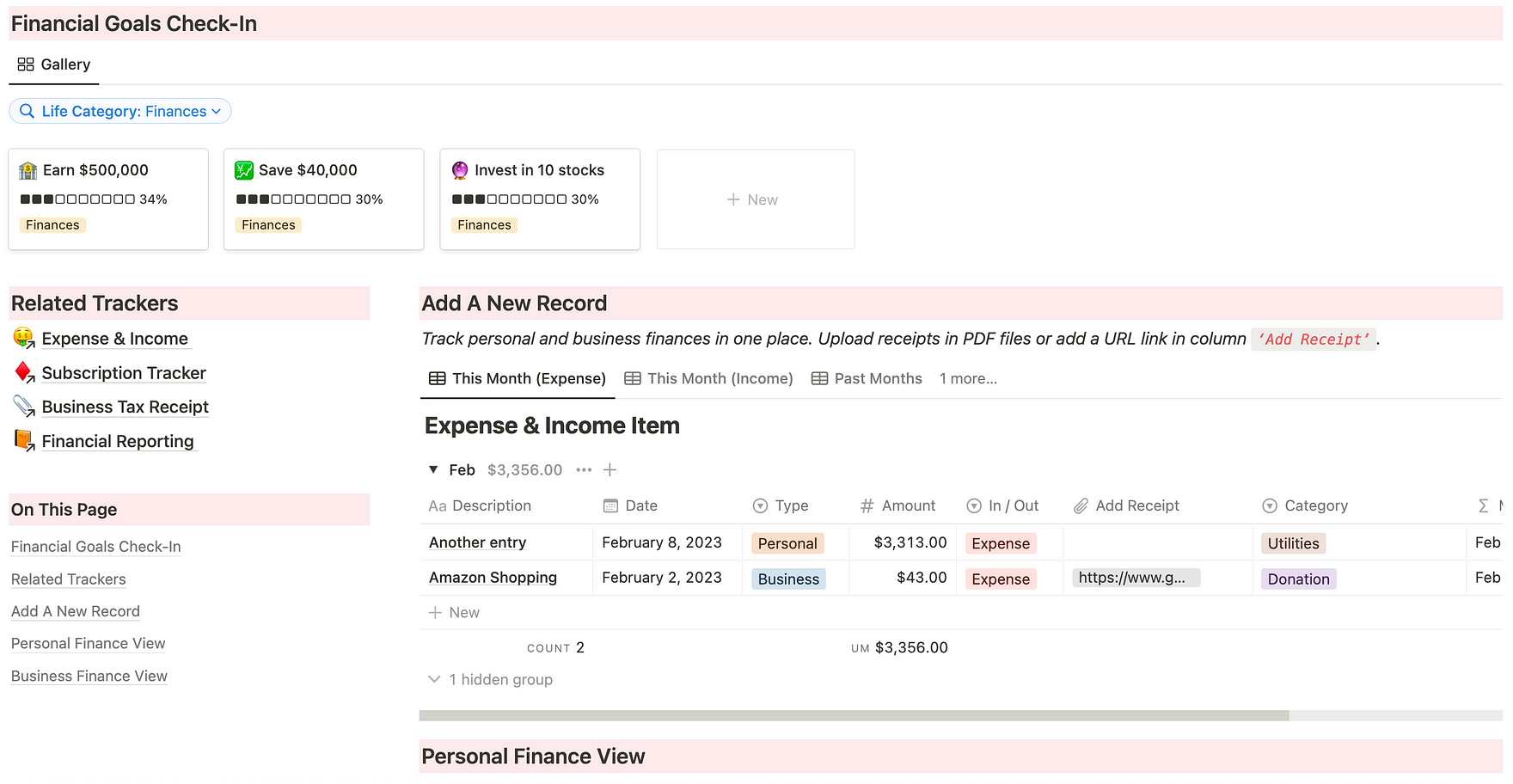
(2) Subscription Renewal
I rely on this Notion database during tax season. This template allows me to keep track of my SaaS subscription, upload tax-deductible receipts, countdown renewal days left and render Status such as Active or Overdue.
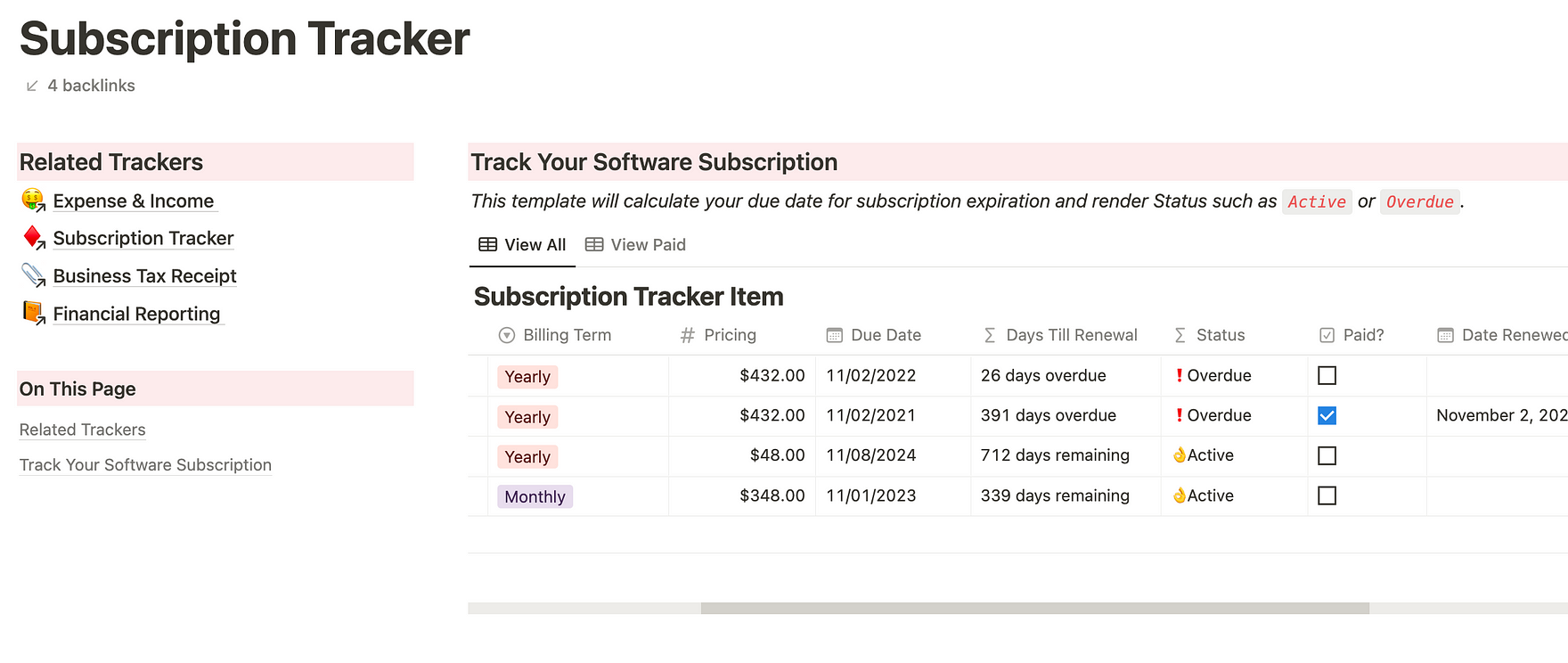
(3) Financial Reporting
I use this Notion template to review my finance once every 30 days. The template will automatically calculate Cash Flow, Saved %, and Indicator (whether you’re cashflow positive or negative for that particular month).
I can also view my income history by month or expense history by month to get an overview of my financial health.
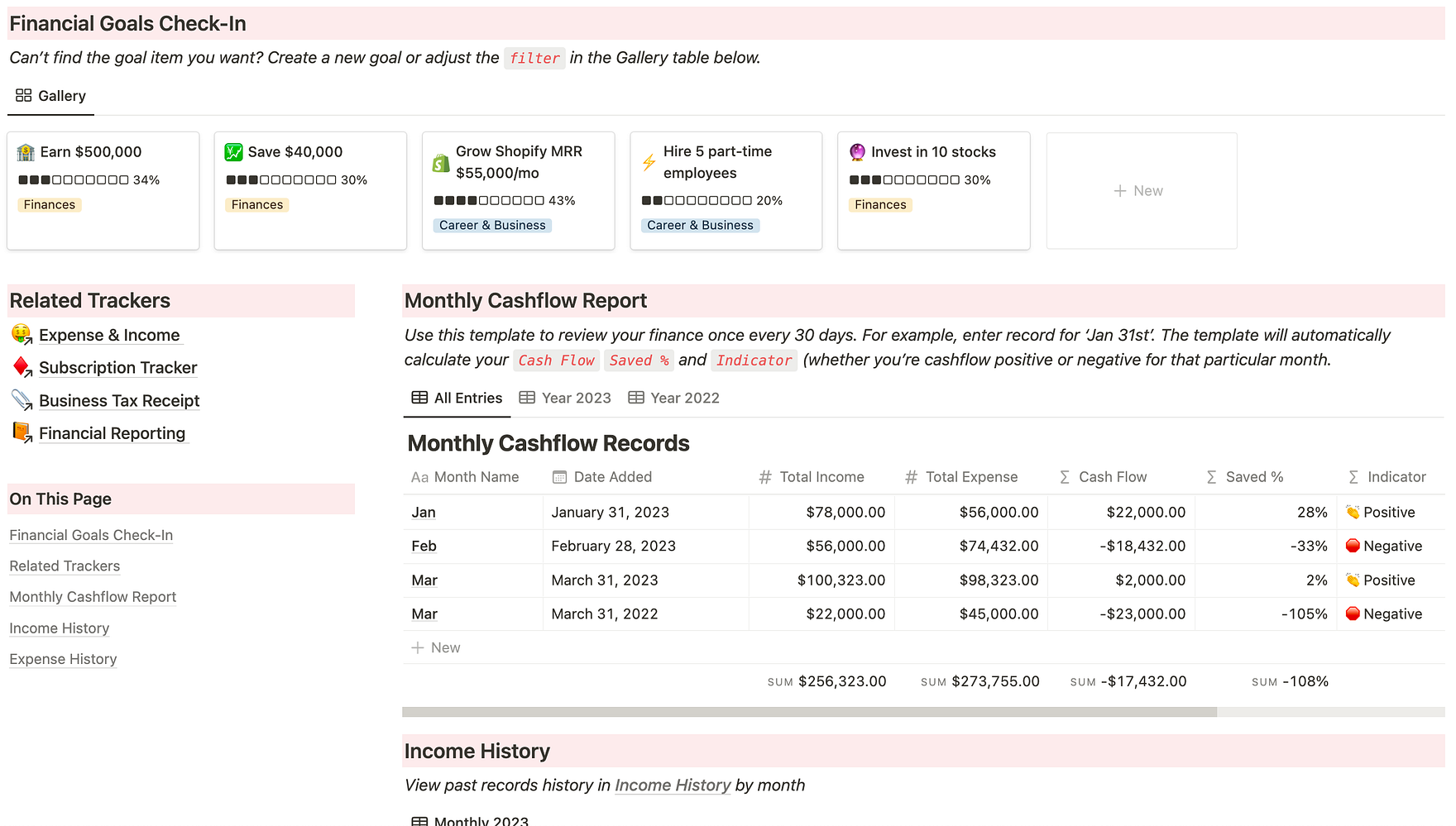
8: Personal daily routine
When I master my internal self, I can master my external work.
Our output is determined by our input. The quality of your work is heavily influenced by your sleep, habit, and nutrition.
Therefore, I created separate Notion trackers to monitor each of these areas:
(1) Sleep & Energy Tracker
I monitor my sleep patterns and their impact on my energy level throughout the day.
I can also calculate my energy score, estimate sleep latency, and the frequency I wake up in the middle of the night. This insight helps me adjust my daily activities and optimize my energy for the next day.
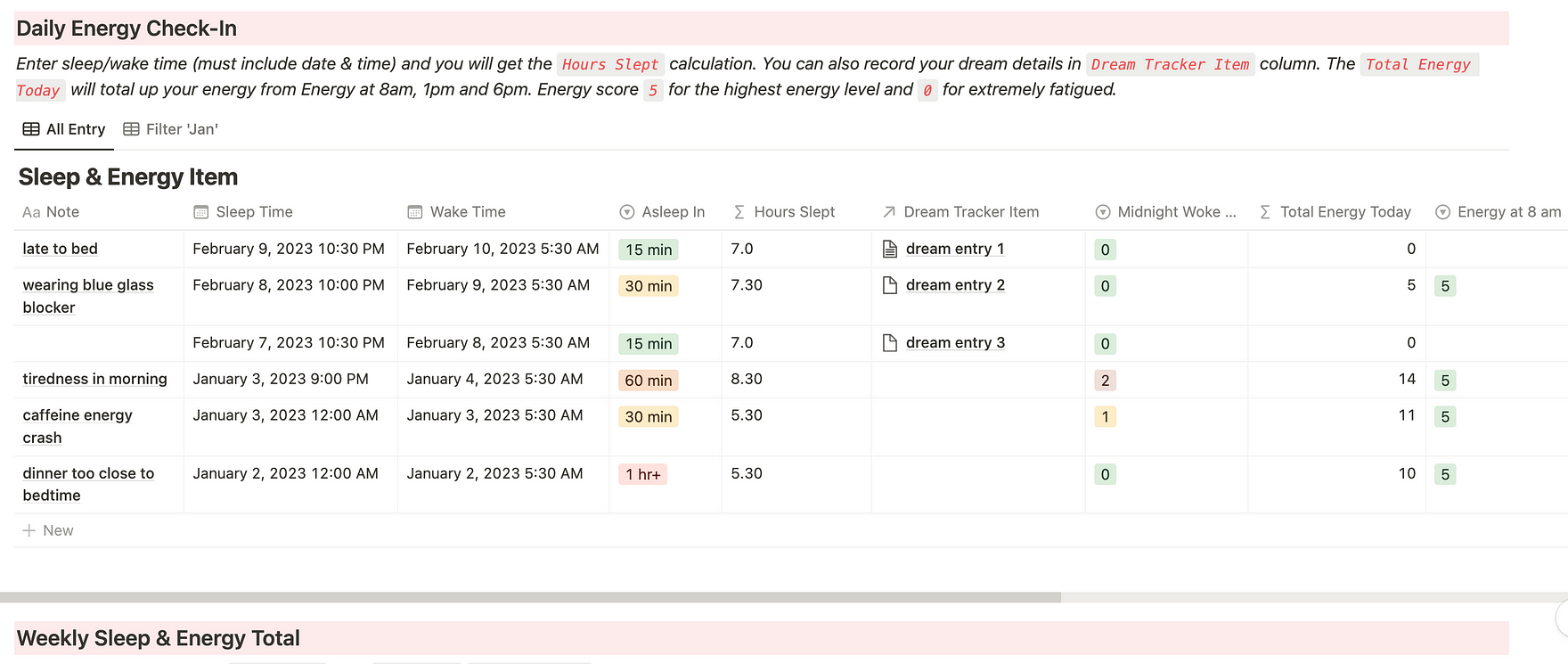
(2) Daily Habit Tracker
A one-page Notion habit template that I use to master self-discipline and accomplish my daily routines.
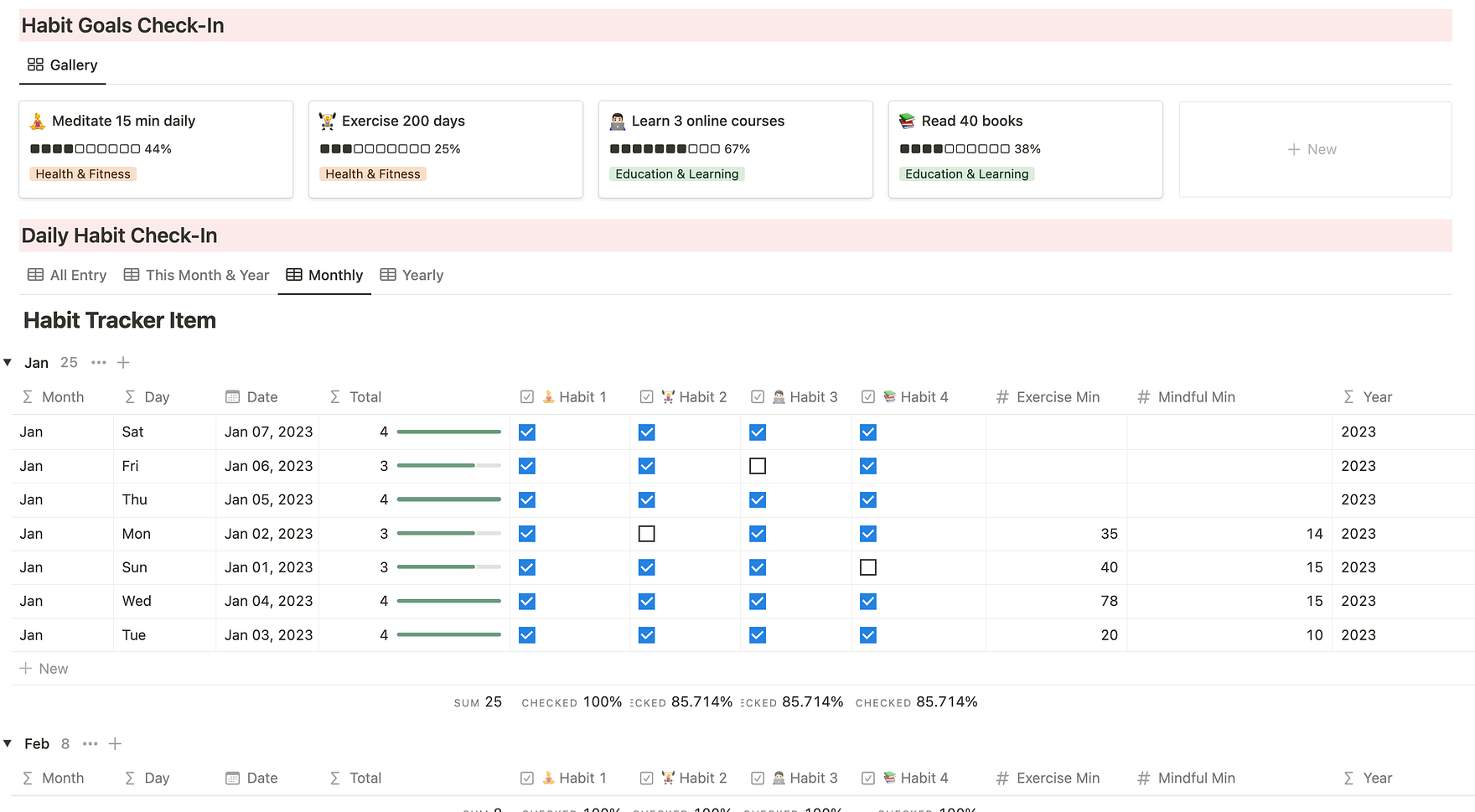
(3) Recipes Tracker
I use this tracker to create new recipes or collect my favorite ones. Each recipe can be categorized into different recipe groups.
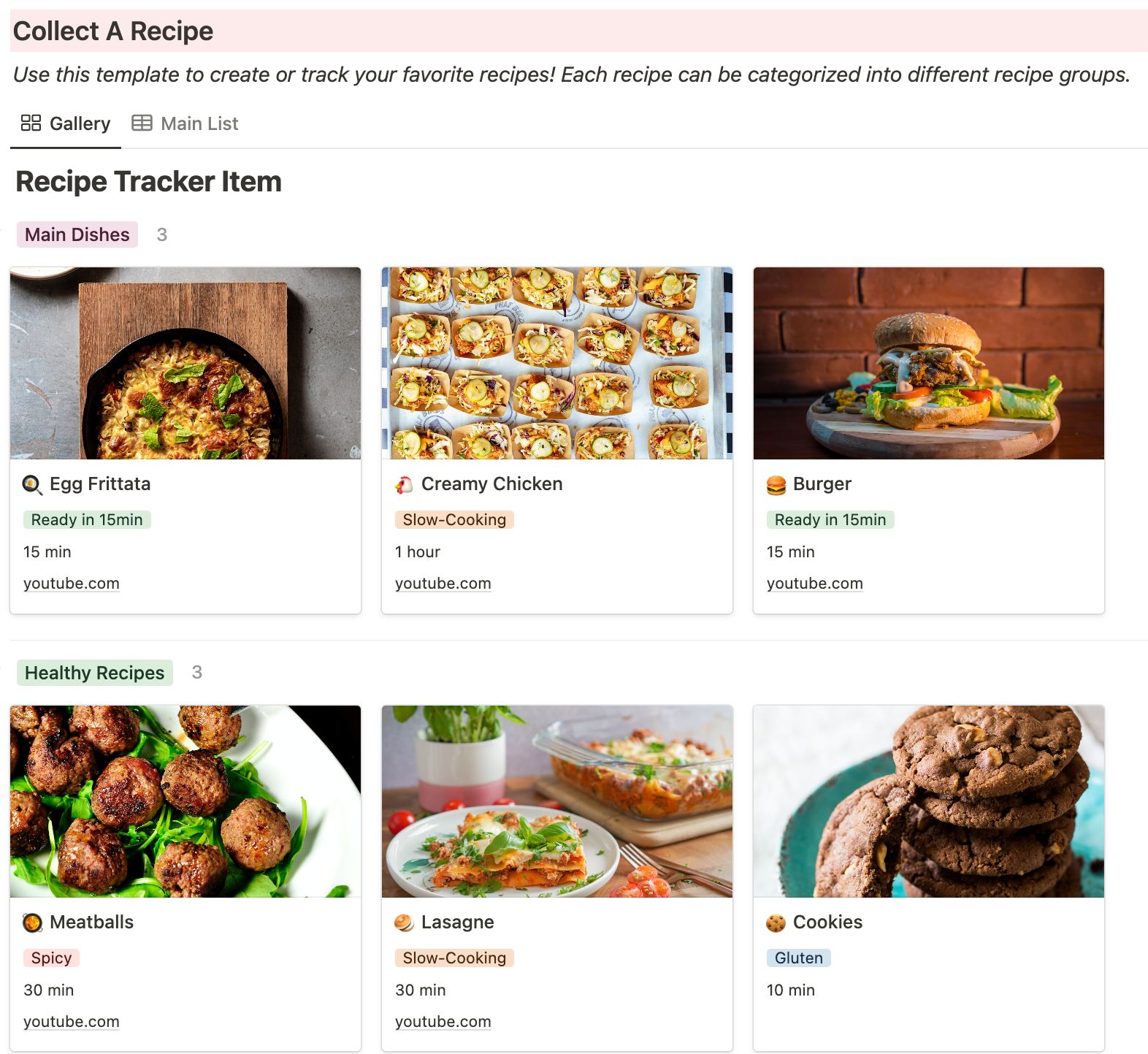
(4) Meal Planner
You can also use Notion to plan for breakfast, lunch, and dinner.
The Recipe Tracker is linked to the Meal Planner. When you add a new recipe, a new selection will appear in the following columns: ‘Selected Breakfast,’ ‘Selected Lunch,’ and ‘Selected Dinner.’
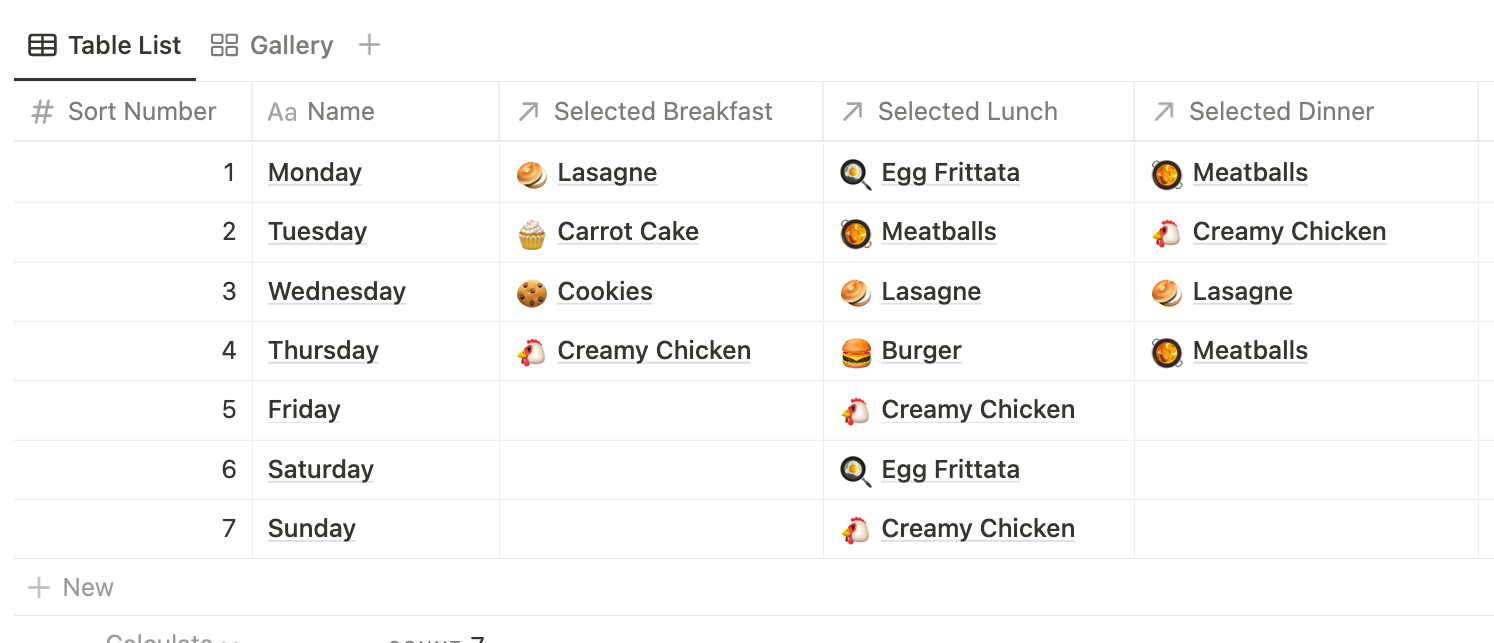
9: Planning for experience
Making work feel like play, so you never dread going to work.
Over time, I realized that the key to consistently coming up with new content, marketing, business, or startup ideas is to strike a balance between work and play.
This is why I dedicated a section of my Notion workspace to managing fun activities. This includes the following:
(1) Travel Tracker
Plan your trips, itinerary, related travel research, and documents in one place. I also connect the travel tracker template to an album/photo database in Notion.
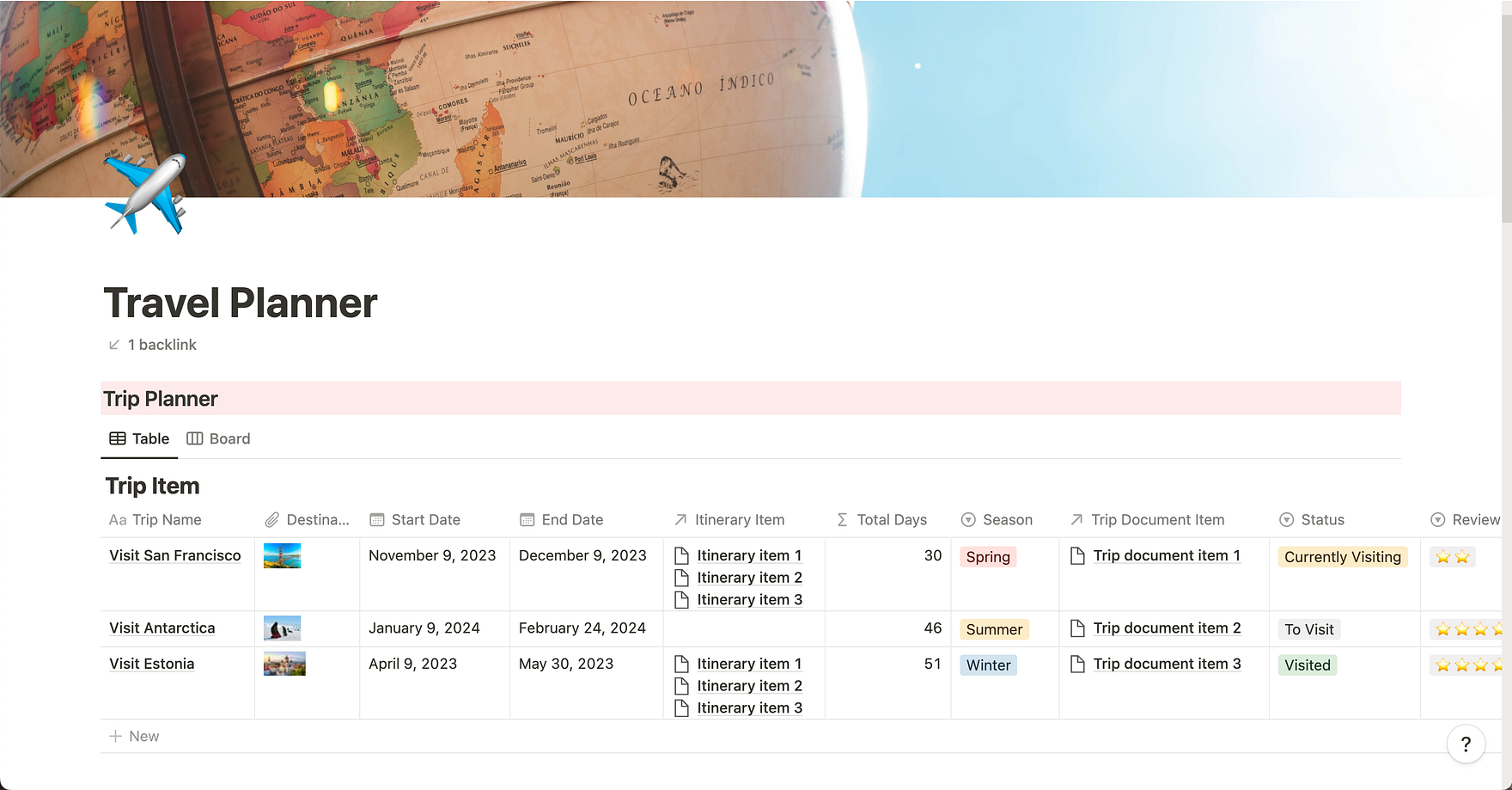
(2) Album Collection
I created a database that links to the travel tracker above. This is where I preserve my life memories with people & places in Notion.
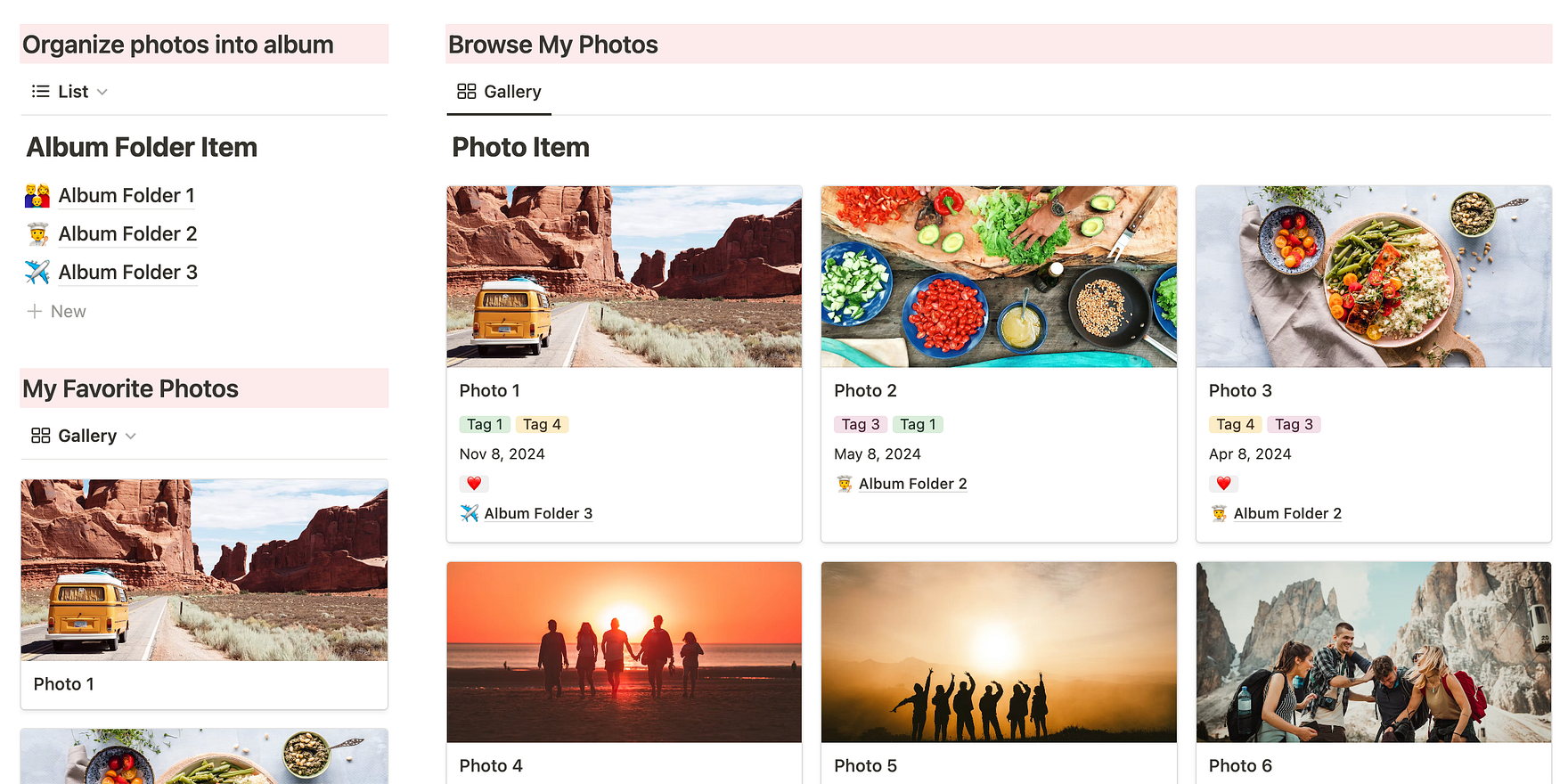
(3) Event Planner
Throw a party, manage the guest list, vendors, budget, & schedule.
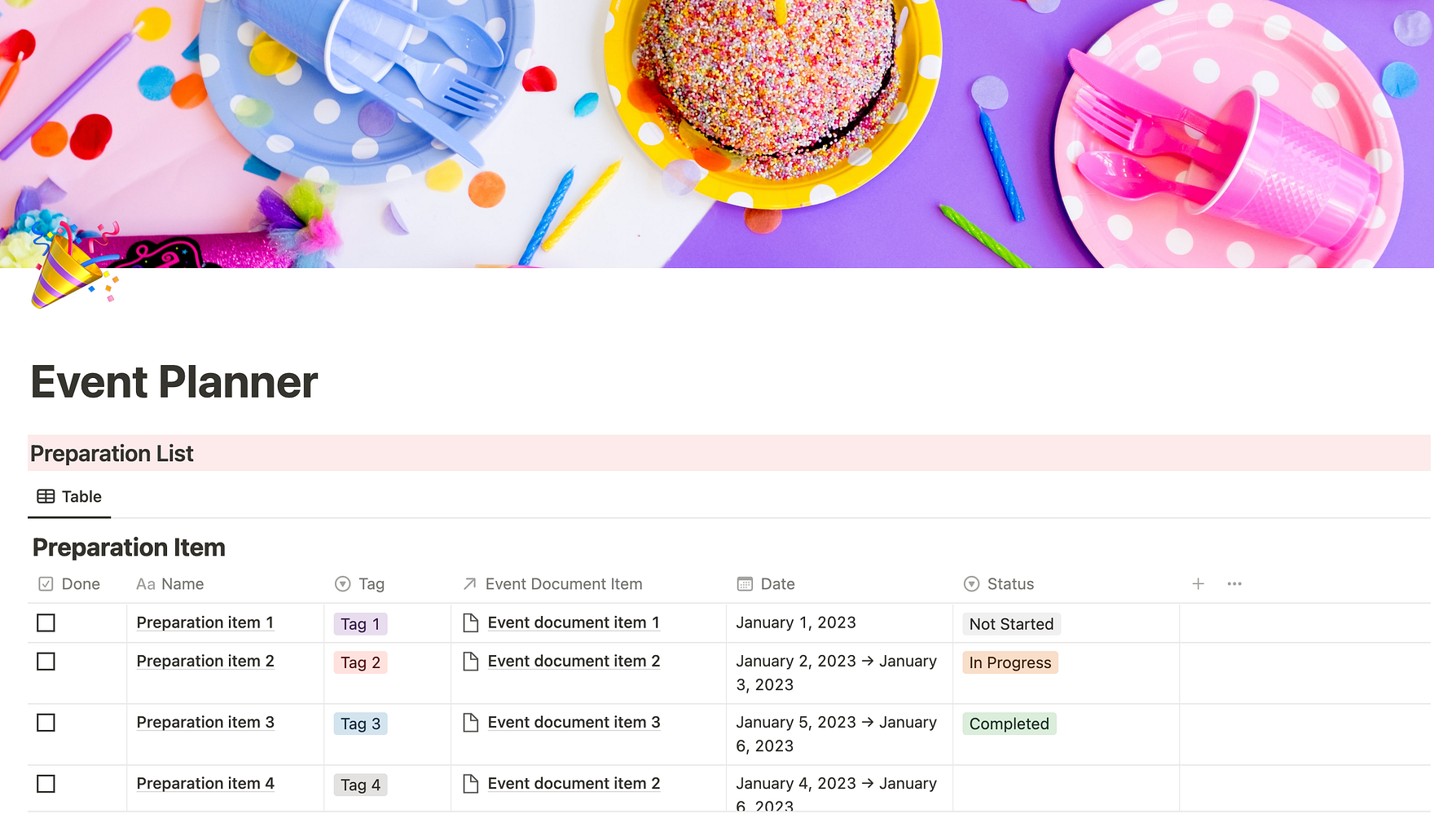
(4) Personal CRM
Stay on top of the most important relationships and friendships in your life.
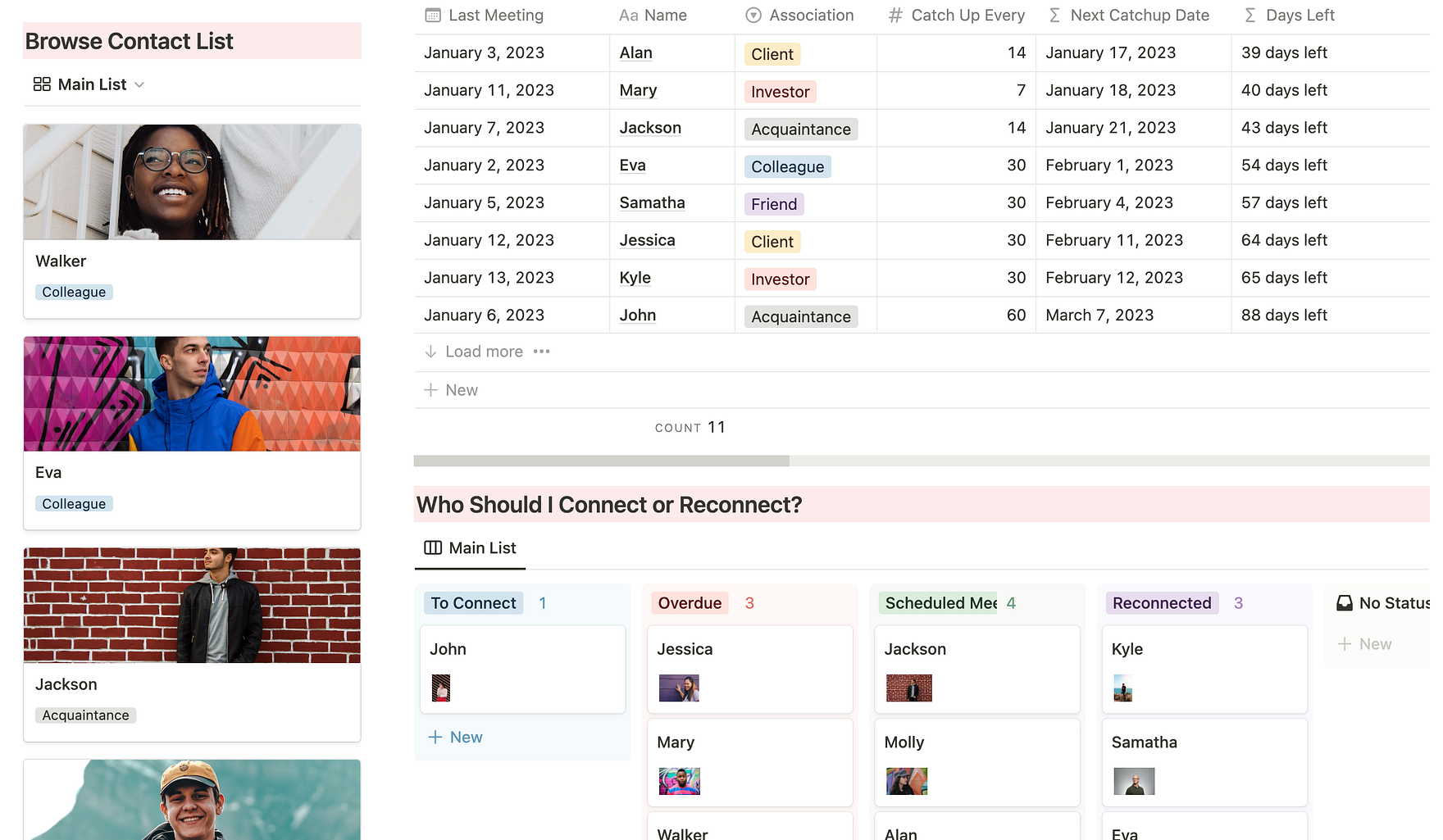
An integrated digital planner for a creative life with 35 built-in Notion templates. After your purchase, you'll be redirected to a page that contains the template link.